blog
blog
blog
blog
Have you ever walked into two homes built from the same floor plan—only to feel like you were in completely different worlds? One is cozy and nostalgic, full of family photos and warm light. The other is clean and modern, designed for clarity and flow. Same layout. Completely different energy. That’s the magic of a […]
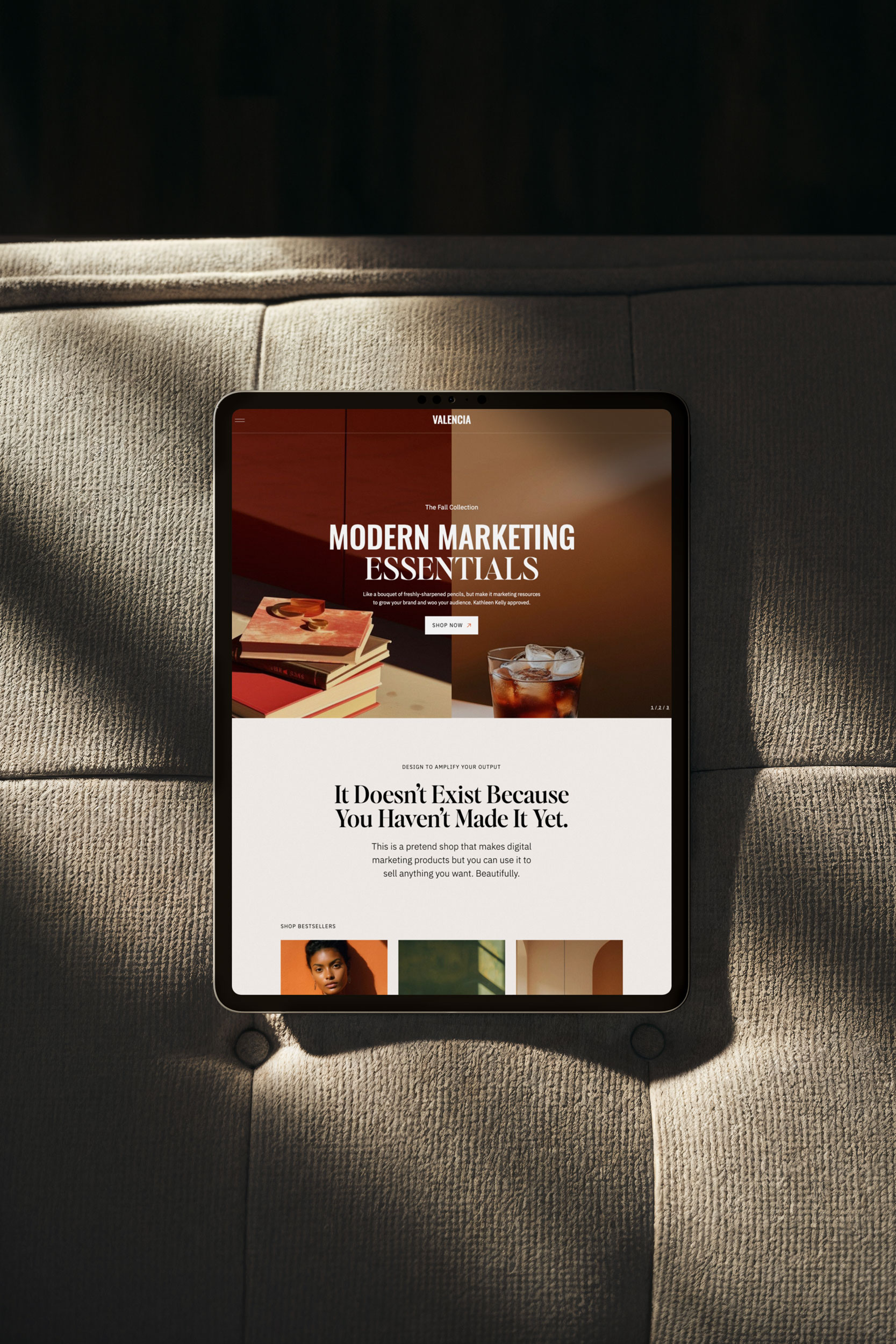
Beautiful candle branding is about so much more than a logo. It’s about evoking feeling, creating connection, and bringing a sensory experience to life through thoughtful design. When a brand instantly transports you to a place of calm warmth, you know the design is doing its job. This is exactly what we set out to […]

Helping wellness professionals build a website that reflects their values is always an honour — and this project with Sanctuary Counselling was a beautiful reminder of how powerful aligned design can be. We brought together a calm, iridescent aesthetic and a compassionate tone of voice to create a counselling website that feels like a true […]

One of the biggest mistakes I see business owners make when designing their website? They think their site is about them. I get it. Your website has your name, your business story, your services – it makes sense to focus on what you do. But the truth is, the most effective websites flip that perspective. […]

Have you ever felt like you’re putting in all the work but not sure what’s actually moving the needle? That was me not too long ago. I was balancing client projects, marketing, and content creation, but I had no clear picture of what was driving results—or what wasn’t. That’s when I decided to get serious […]
Have you ever thought about what it takes to create a brand that feels like you’ve arrived? That’s exactly what I set out to do for Lorrie Lam, a Toronto-based real estate agent who wanted her visual identity to reflect the quality of her service. By focusing on luxury real estate branding principles, we built […]
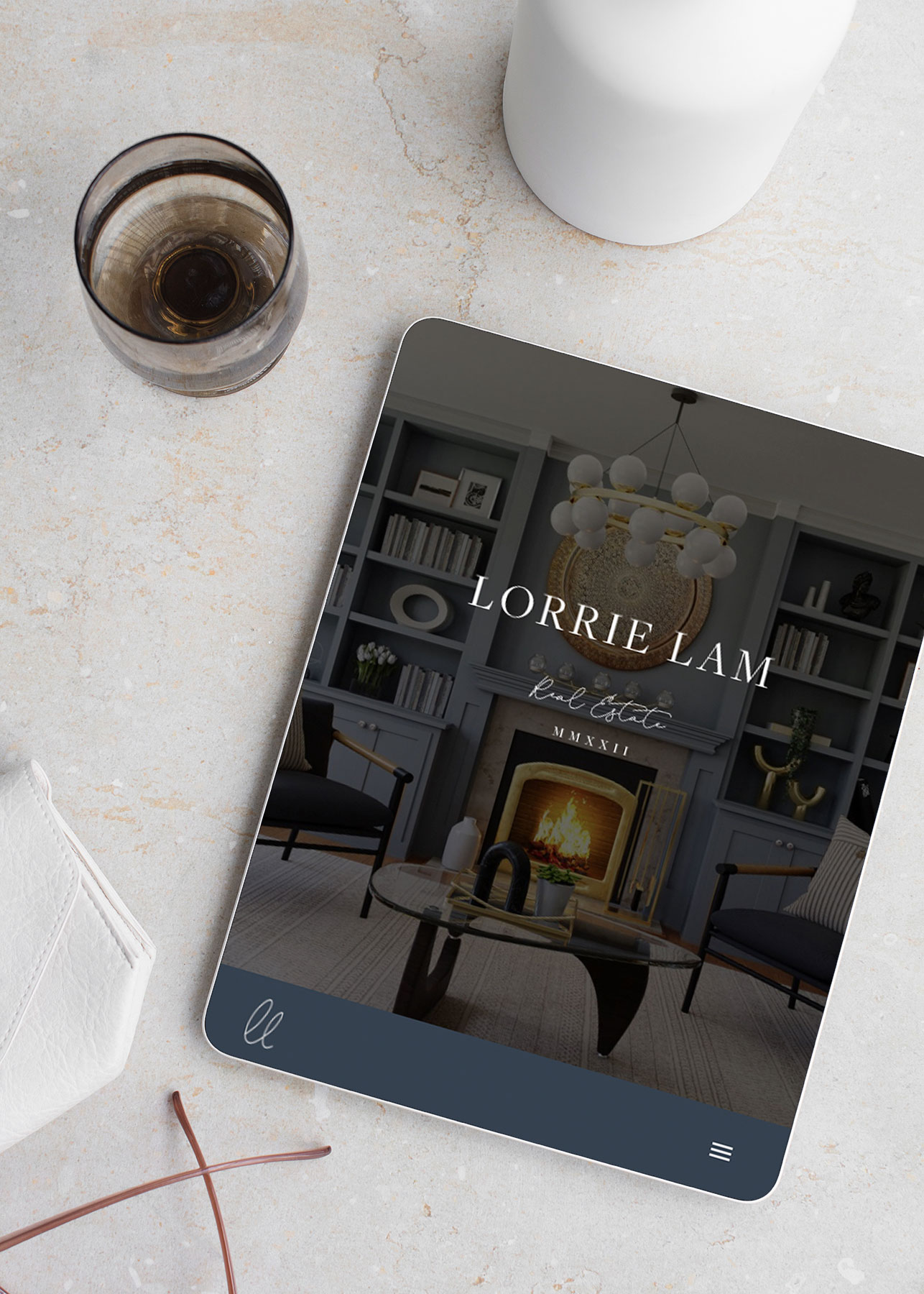
Creating a personal brand with purpose is a powerful way to connect with your audience. Since launching Vanessa Bucceri Creative in May 2018, I’ve learned firsthand what it takes to build a business centered around my own image. It’s a journey filled with lessons in vulnerability, the art of storytelling, and, most importantly, the realization […]

Picture this: A visitor lands on your real estate website. They’re greeted by beautiful property photos—though some may be out of their price range, or maybe they’re not the right fit. They see a headshot or team photo with a bio describing your achievements, but it doesn’t say much about what you can do for […]

When Jessica from Cuddles + Care reached out, I could tell right away this was a brand with heart. Her agency supports families during the first year of their baby’s life with expert overnight care — and she wanted her visuals to reflect the same warmth, professionalism, and trust she brings to every client experience. […]

Easter egg website launch strategies are a creative way to boost engagement and get users excited about exploring your new site. By hiding secret links, images, or phrases throughout your website, you can turn a regular launch into an interactive adventure. Not only does this strategy encourage visitors to explore multiple pages, but it also […]

Your website launch is a major milestone for any professional service provider. Whether you’re a consultant, realtor, or accountant, your website serves as both a digital introduction and a tool for engaging with clients. But to make the most of your launch, you need more than just a go-live announcement. You need a well-crafted strategy […]
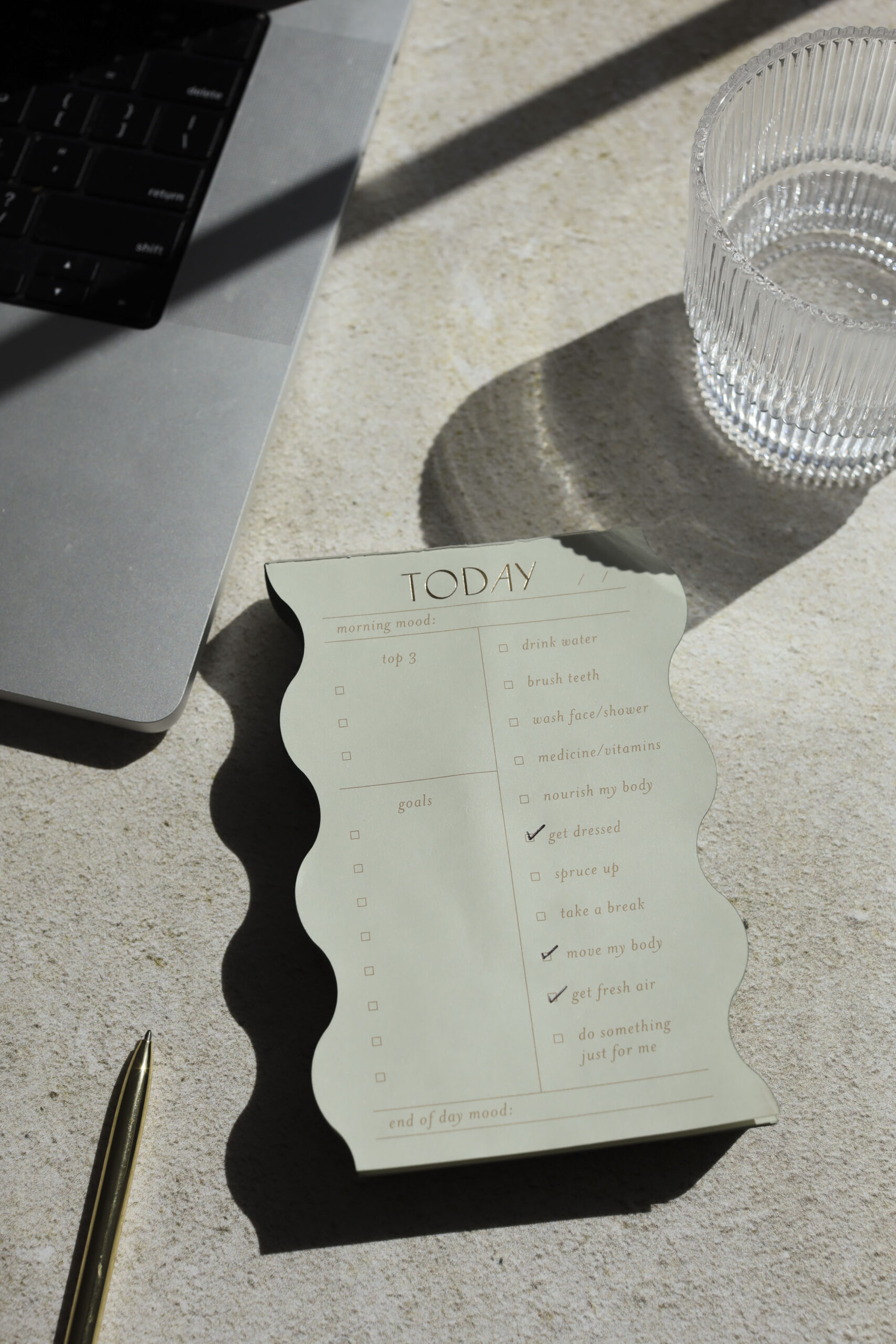
Are you a small business owner looking to hire a web designer? Finding the best fit for the job can be overwhelming, especially with so many options available. You want someone who not only has the technical skills but also understands your brand and can create a website that feels just right to your audience. […]

Find What You Need
search the blog &
Behind the blog
I’m Vanessa. The Founder & Creative Director of Vanessa Bucceri Creative.
We work with ambitious service professionals who are ready to uplevel their brand identity so they can flourish in their businesses. We show style-minded business owners just like you how to connect with your audience through artful branding & web design - all while truly listening to your vision and intuitively bringing it to life.
More About VBC
Welcome to Allora! A bi-monthly digest sharing style and strategy related to branding, web design, and business ownership for graciously ambitious service professionals.