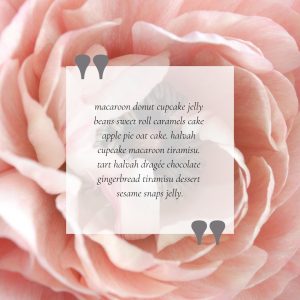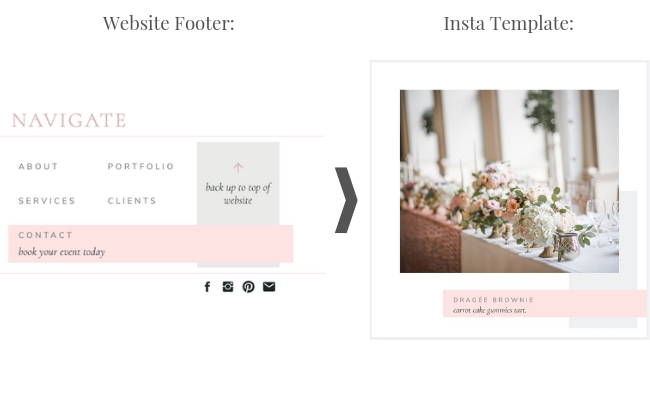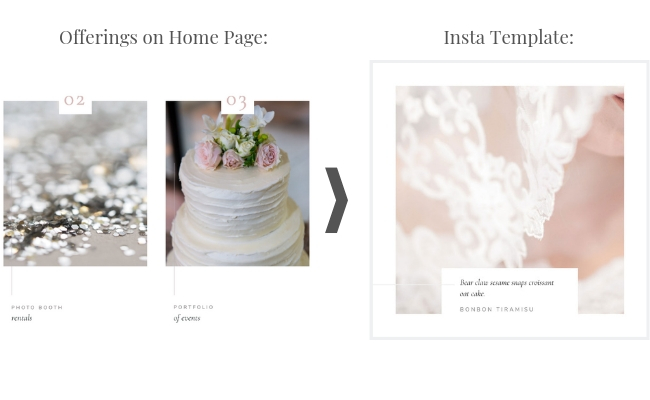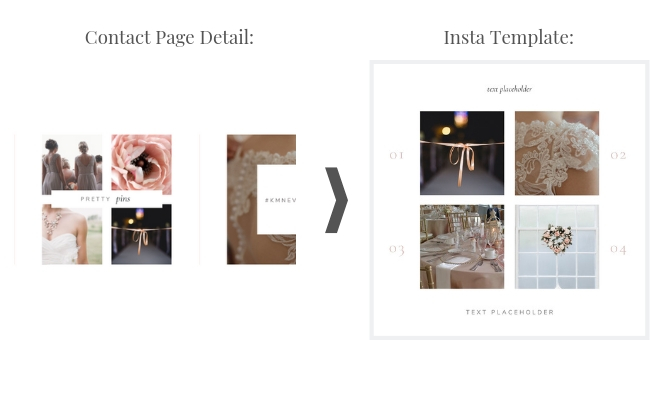As a business owner, there are so many places you are expected to show up for your customers. In addition to your website, there is Facebook, Instagram, and Twitter just to name a few. The good news is, if you have a well-branded website, it’s easy to create an Instagram template collection that fits your brand aesthetic.
Before we jump into the how-to, you may be wondering what an Instagram template is? Well, a template is simply a design that you can update to use over and over again. They are great because once you have a template you can quickly make iterations resulting in consistent visual messaging to your customers.
Today, I’m going to walk you through how I quickly designed Instagram templates for my client Kristina at KMN Events Co. I used the details of her Showit web design as a starting off point. The result? Stunning, on-brand templates for her Instagram feed!

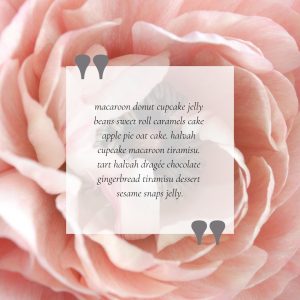
How to use your Website to create an Instagram Template Collection
While all of Kristina’s brand assets (like her logo & alternates) were built in Illustrator, I love to use Canva for all of my social media templates. It’s so much faster and I can easily give my client access to the files. From there, they can edit the text and images for instant social content that’s ready to download and post quickly.
For instance, I used the overlapping rectangle detail in her website footer to create the Instagram template you see on the right.
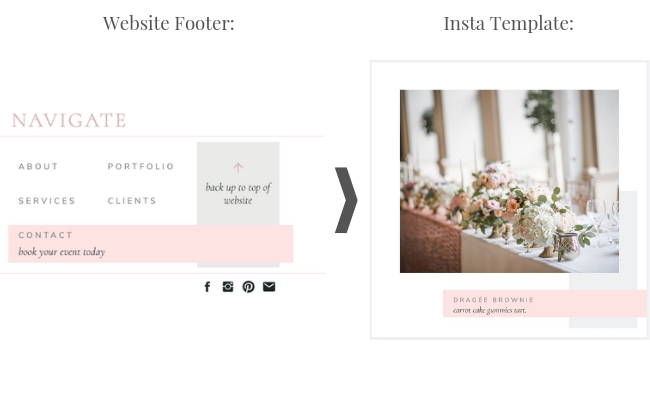
Here, I drew on inspiration from her mobile header design to create an Instagram template perfect for sharing quotes and promotional offers.

I love the overlapping white box detail we repeatedly used on Kristina’s website. I combined this along with the hanging text to create this photography focused template.
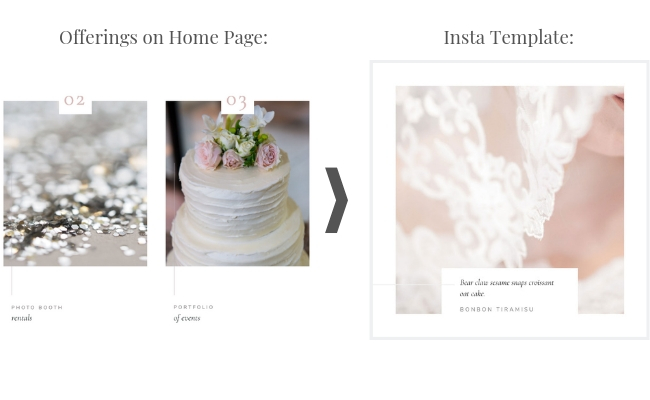
For this last Instagram template, I combined a few different details from her web design. I mimicked the Pinterest feature on her contact page plus added large pink numbers for interest and consistency. The type used matches her website typeface perfectly too.
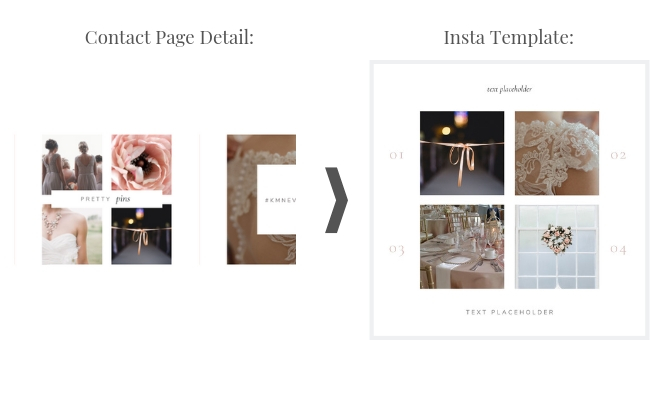
In short, social media templates are versatile additions to your business brand assets. They ensure that whenever or wherever you post to social media, your message is visually consistent and recognizable. Most importantly, consistent messaging builds trust with your audience and will grow your business which is something we should all be striving for!
Now, are you curious to see more of Kristina’s stunning brand? Have a read here: