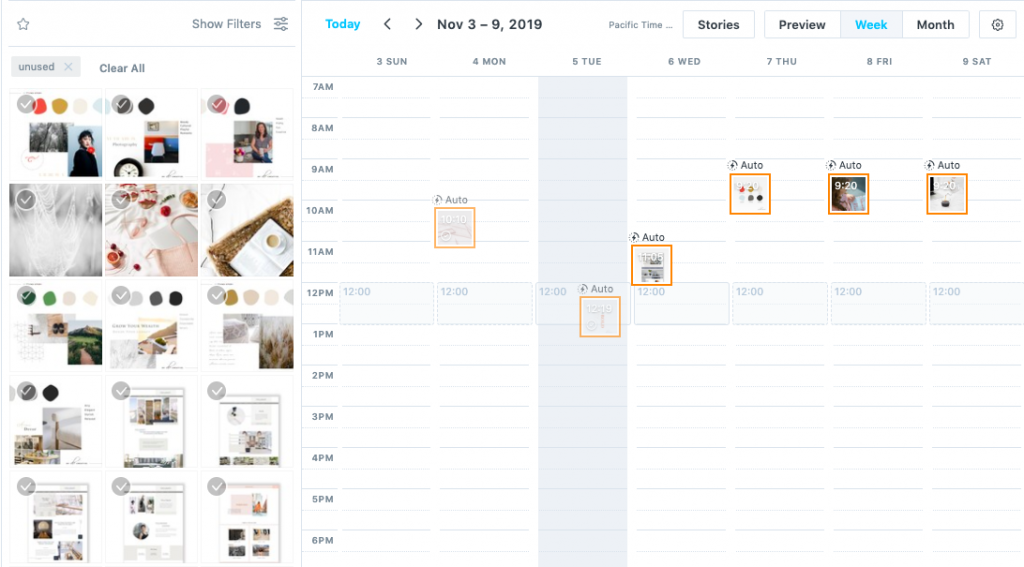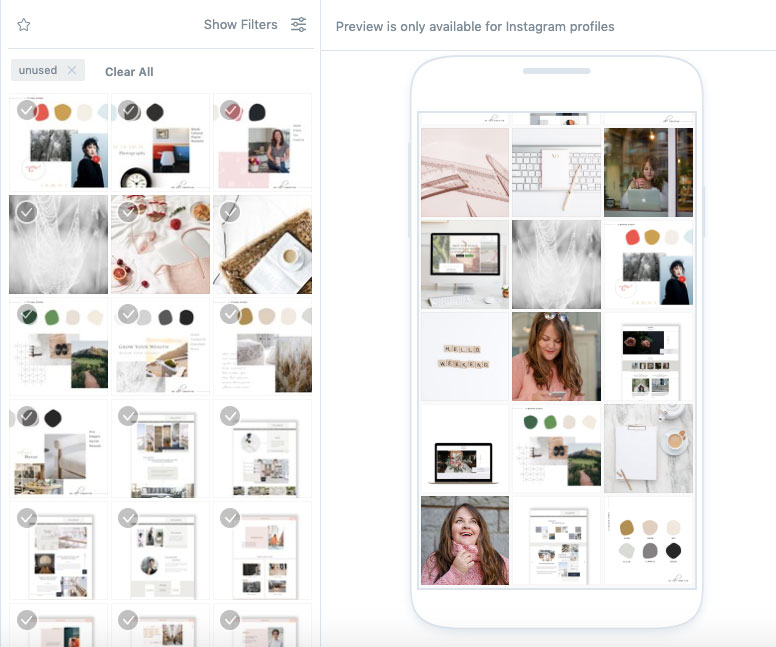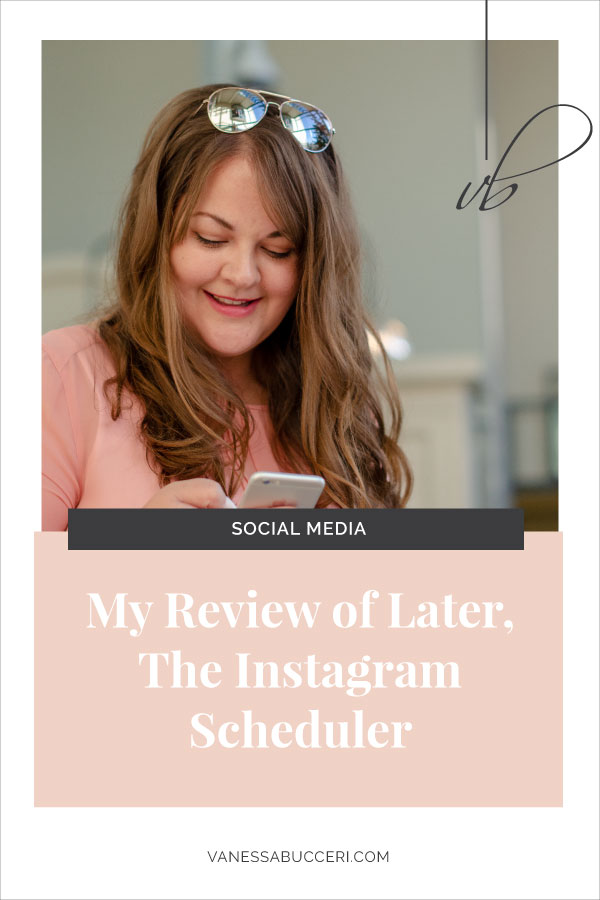
I’ve been using Later, the Instagram scheduler since I first launched my business in May of 2018. For those of you not familiar with the app, it’s a marketing platform that allows you to schedule all your Instagram content in advance. Since I have been using it consistently for the past year, I thought it was time for a product review.
What is Later for Instagram?
Later is a social media scheduling app. First developed for Instagram, you can also use it for Facebook, Twitter and Pinterest.
It allows me to schedule a month of Instagram content in an afternoon, so I can spend more time focusing on all the other things in my business.
How I use Later, the Instagram scheduler, in my business.
I find the free version of Later is perfect for my business needs. Every month I set aside a 4 to 6-hour block of time to schedule my Instagram content.
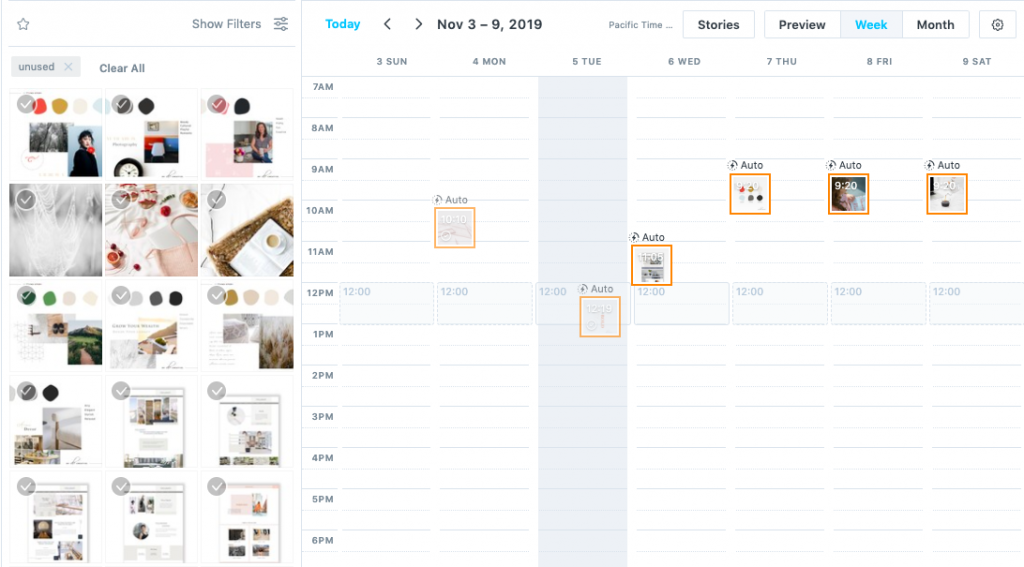
First, I gather my images and upload them into the Later app. Next, I drag the images onto the weekly scheduler accounting for things such as:
- Social media days that align with my brand message.
- Special day of week hashtags such as #moodboardmonday or #seosaturday.
- Any business announcements or launches.
- The first day of the month, the first day of a new season or anything else that people may be talking about.
Next, I check the feed preview to see how it all looks from my profile page. I’ll adjust as needed here making sure colours are balanced and pictures of me are showing up frequently enough.
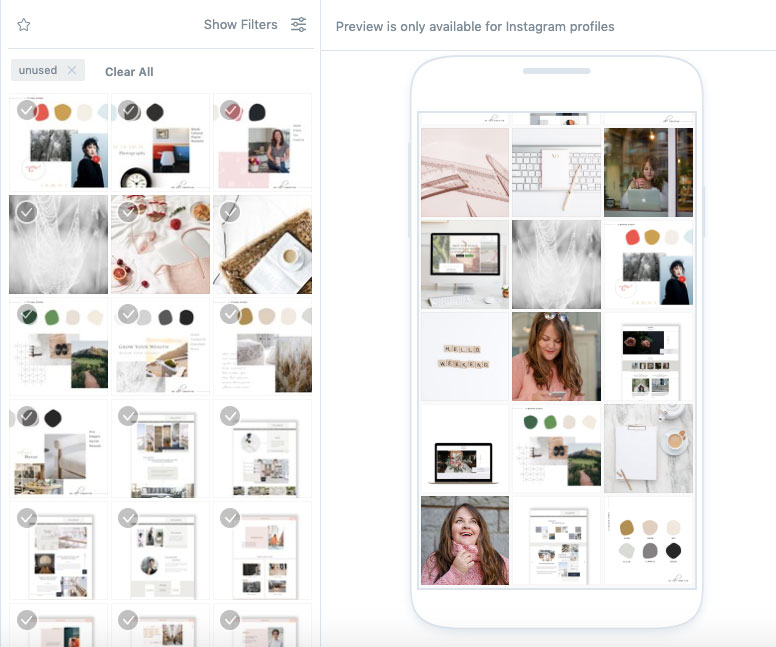
Then, with my feed balanced, I start composing my post captions and adding my hashtag groupings.
A few things I always try to do with every post:
- Tag a location to increase the potential of getting found in the app.
- Tag other accounts when it’s relevant to do so. Again this helps other people find you as your post will show up under their profile for tagged posts.
- A variety of hashtags but I do try to change them up every post so it’s not always the same ones.
- Engage my followers in my captions by asking open-ended questions.
TIP! Use the Saved Captions feature to save all your hashtags in groups based on the content you share. I have hashtag groups for small business branding, web design, Showit website templates, social media and more! I even have a saved caption with all the emoji’s I use frequently and with my photographer’s account info for quick tags.
Why I love it and think you will too!
I really do love this Instagram scheduler app. Here are just a few reasons why I’m a happy and loyal customer:
- Auto-publishing feature so I don’t have to worry about missing a post.
- The visual content calendar allows me to see exactly what post is scheduled and when.
- A feed preview with drag and drop capabilities.
- Saved captions allow me to store hashtag groupings or other pieces of text for future posting.
- The Later blog is full of amazing Instagram tips!
- It always works and I know I can rely on it to publish my posts when I need it too.
- Analytics help me see what content works best with my audience.
- Linkin.bio feature is now included in all plans (fall 2019 update!)
Ready to try it out yourself? Use my link below and get an extra 10 free posts per month!
Later, the marketing platform for Instagram.
Feeling stuck on what to post to your Instagram Account? My Social Media Design services might be the perfect thing!
Send me a note and let’s see how I can help!

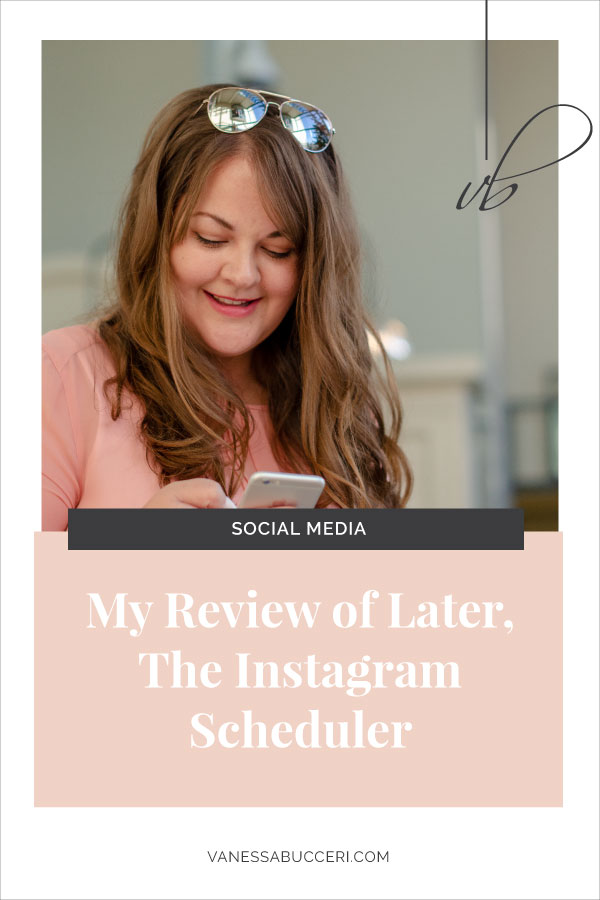
 Related Post:
Related Post: